
Photo by Adeolu Eletu on Unsplash
Streamlit: The fastest way to create and share data applications!
Transform data scripts into shareable web applications in minutes, all in Python, and for free with no front-end experience required.
Very simple to use and maintain, Streamlit has been gaining a lot of users every day and becoming much more popular as a solution to create and share data applications for the web. Its great qualities and the ease of installation and use are used in an interactive way and ease of deploying new apps.
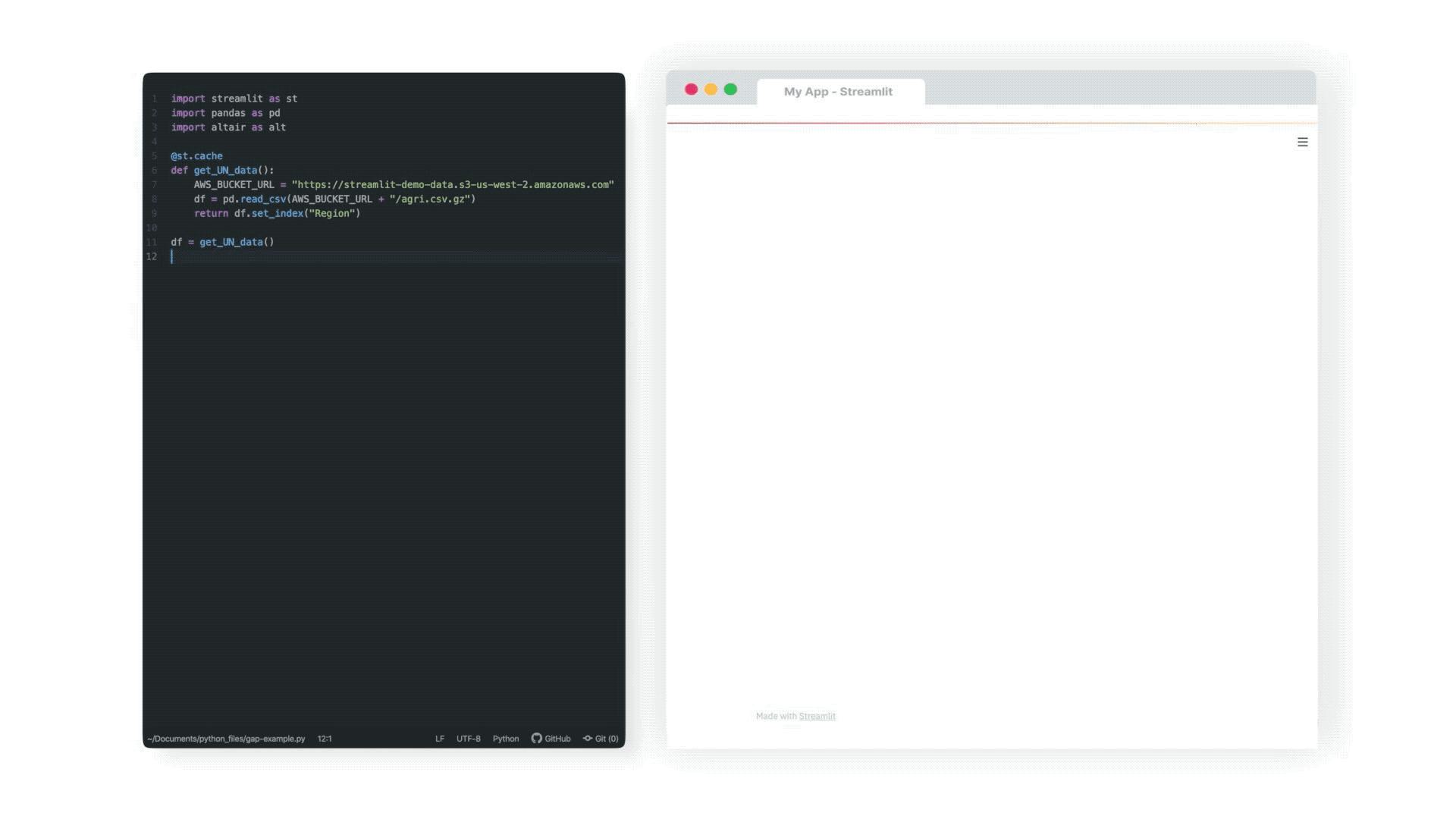
Installation:
It is necessary to have Python 3.6 or higher, and the installation will be done via PIP:
pip install streamlit
streamlit hello
Right after that, it is necessary to configure some environment variables, depending on the operating system you are using:
Streamlit is compatible with many libraries and frameworks such as Keras, Scikit learn, Altair, bokeh, Latex, plotly, OpenCV, Vega-Lite, PyTorch, NumPy, seaborn, Deck.GL Tensorflow, matplotlib, pandas, and many others
Components:
With the popularization of Streamlit, several components appeared with the most diverse functionalities, such as:
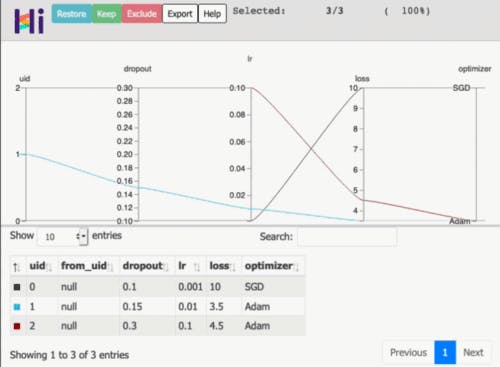
HiPlot
A lightweight interactive visualization tool to help AI researchers discover correlations and patterns in high-dimensional data using parallel plots and other graphical ways of representing information.
pip install hiplot
Gallery:
There are many examples of its use and configurations of different apps; thinking about demonstrating its usability by the community, a gallery was created with several demonstrations of its use.
Happy example :)
This demo project below allows you to browse the entire Udacity autonomous car dataset and perform inference in real-time using the YOLO object detection network.
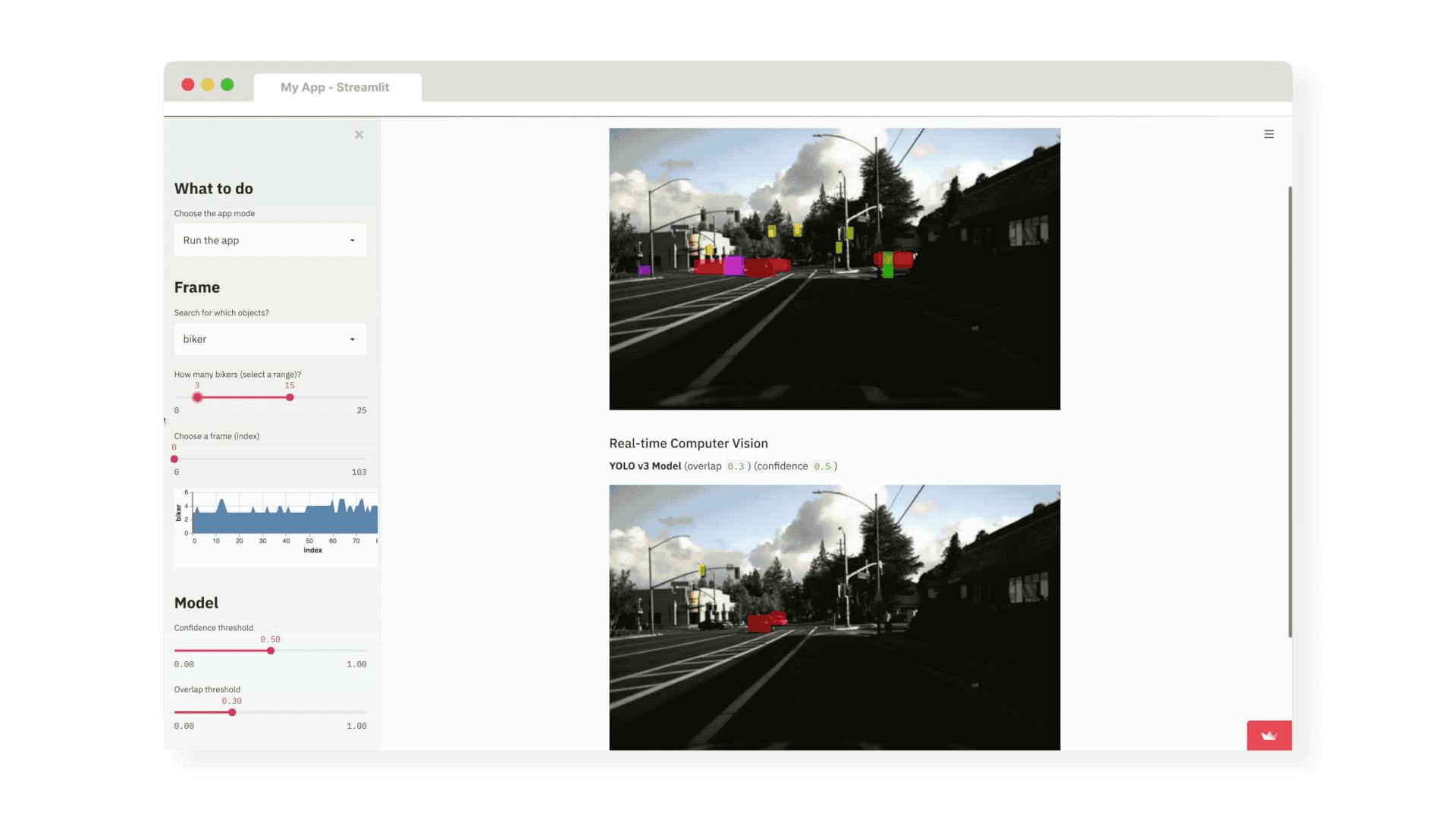
Deploy Apps:
One of its great differentials is the possibility of deploying apps in a very automated way using GitOps, that is, through continuous integration, the developer, from a given push on a branch in a code repository like GitHub, triggers an automation that does to deploy the app.
This framework is straightforward and easy to use, the deployment of new apps is very intuitive. As a negative point, I missed a more visible layer of security, and I think I will have to implement an interface between the user and the apps to ensure more security….
References:
Follow me on Medium :)

